Outgoing message
Table of contents
Overview
The display of user side messages.
Displays textual content only.
Html formed message will be displayed with all HTML tags. The message content can be, a typed user input, autocomplete suggestion selection, selected option or channel. The outgoing message component also supports the display of avatar image(not by default), message send status. The message has no length limitation.
How to customize
The outgoing message component supports many customizatins.
To see all supported configuration open
OutgoingConfiguration.
lazy var chatConfig = { () -> Bold360AI.ChatConfiguration in
var config = Bold360AI.ChatConfiguration()
return config
}()
func updateOutgoingConfig() {
self.chatConfig.outgoingConfig.backgroundColor = UIColor.red
self.chatConfig.outgoingConfig.textColor = UIColor.yellow
}
Before & After
| Before | After |
|---|---|
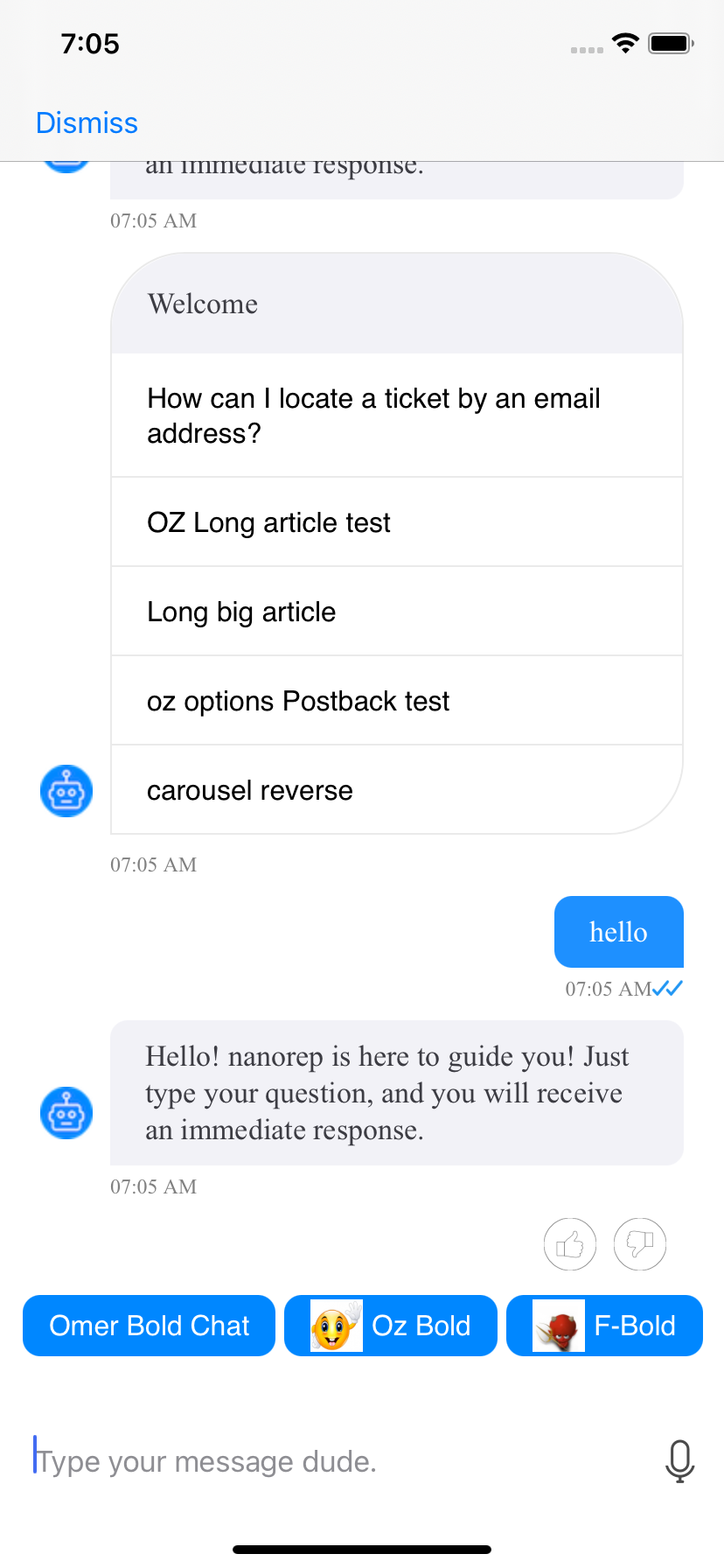 | 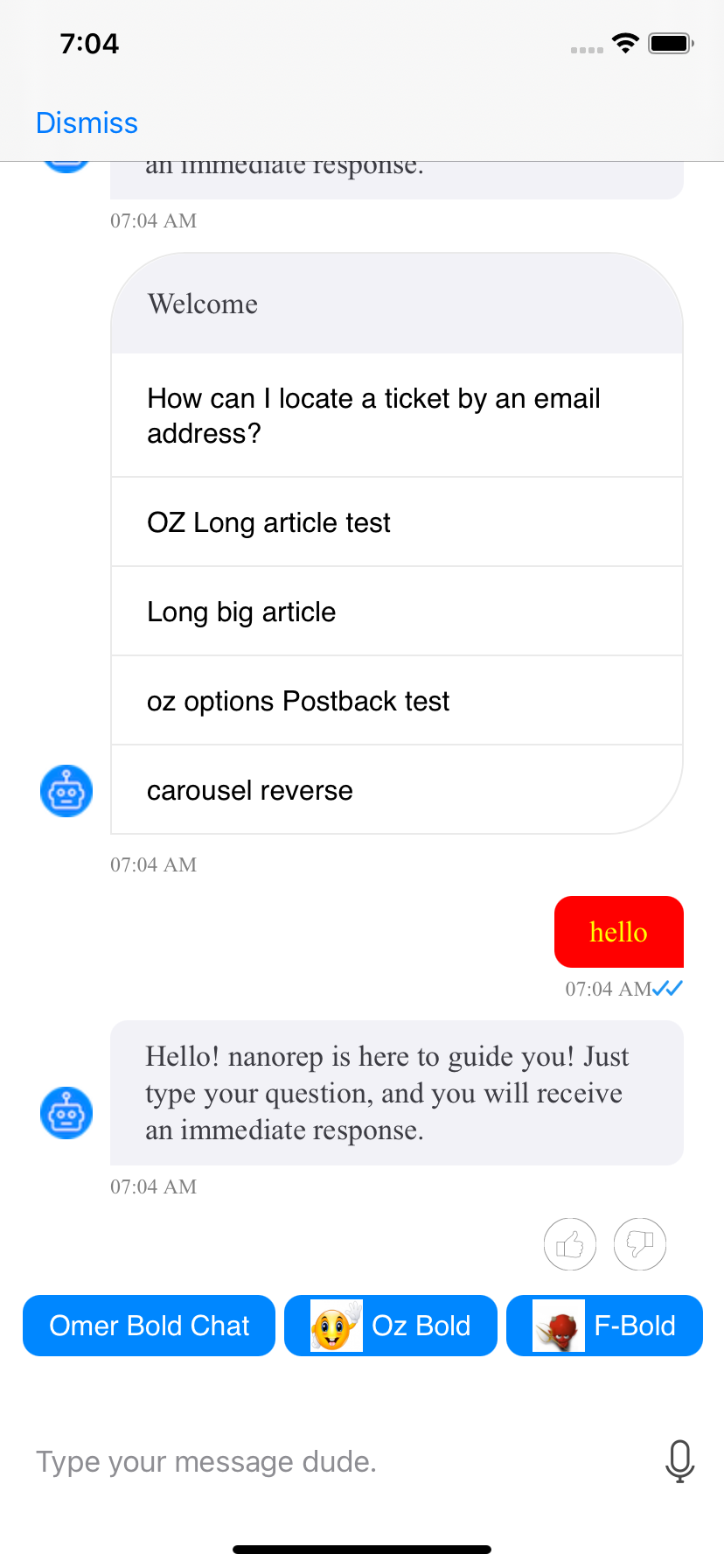 |
Message delivery status
When the user sends a message, the message goes through a cycle of states.
- pending
- sentSuccess
- sentFailure
Customize message Status icons
The message status icons are configurable. Icons configuration can be done as follows:
self.chatConfig.outgoingConfig.pendingIcon = UIImage(systemName: "search")
self.chatConfig.outgoingConfig.sentFailureIcon = UIImage(systemName: "search")
self.chatConfig.outgoingConfig.sentSuccessfullyIcon = UIImage(named:"search")
Note: Hiding the status icons can be done by setting them to nil