Dark mode Support
How to apply Dark mode to your Chat
In order to apply dark theme to your chat, you can define overriding and dark mode resources additions, that will replace the resources used by the SDK.
For more information use iOS Dev center
| Before | After |
|---|---|
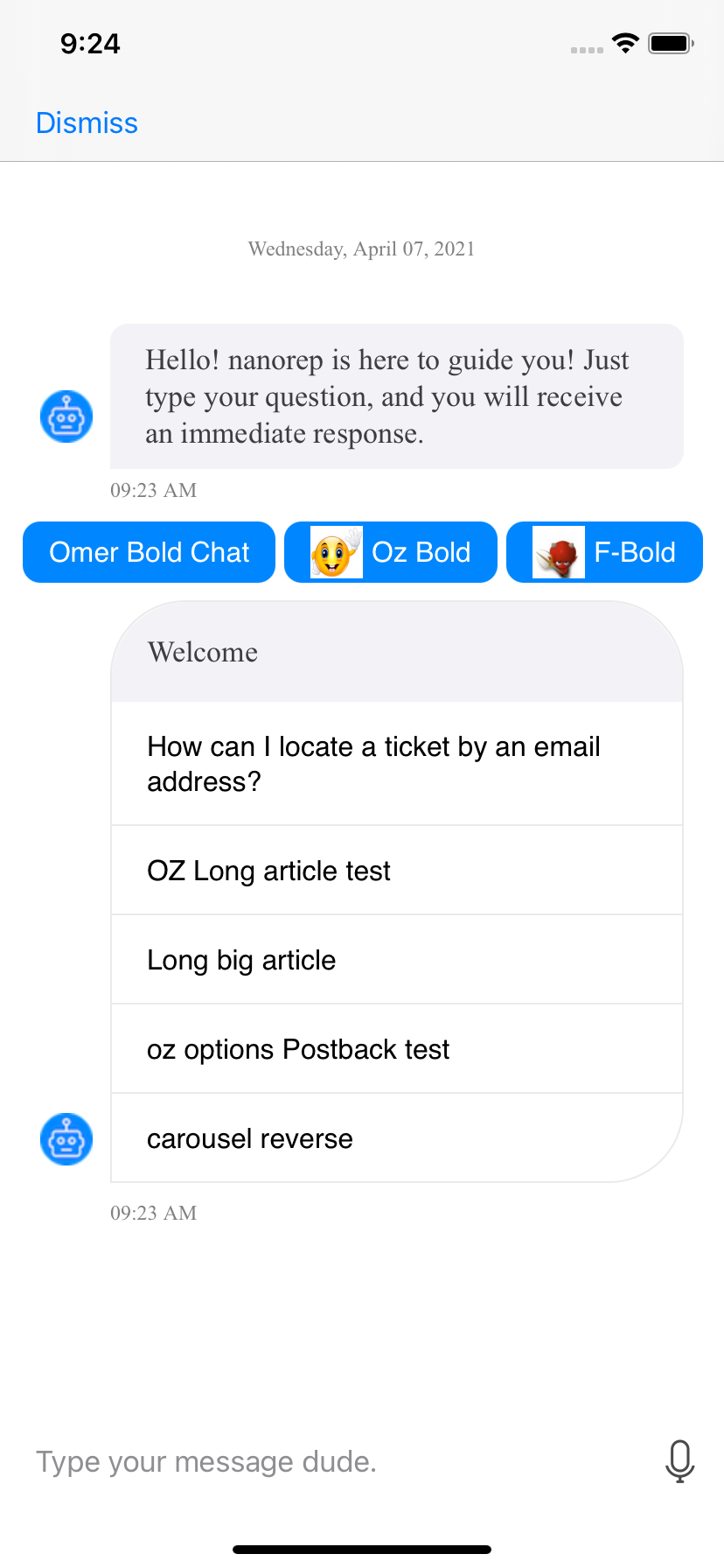 | 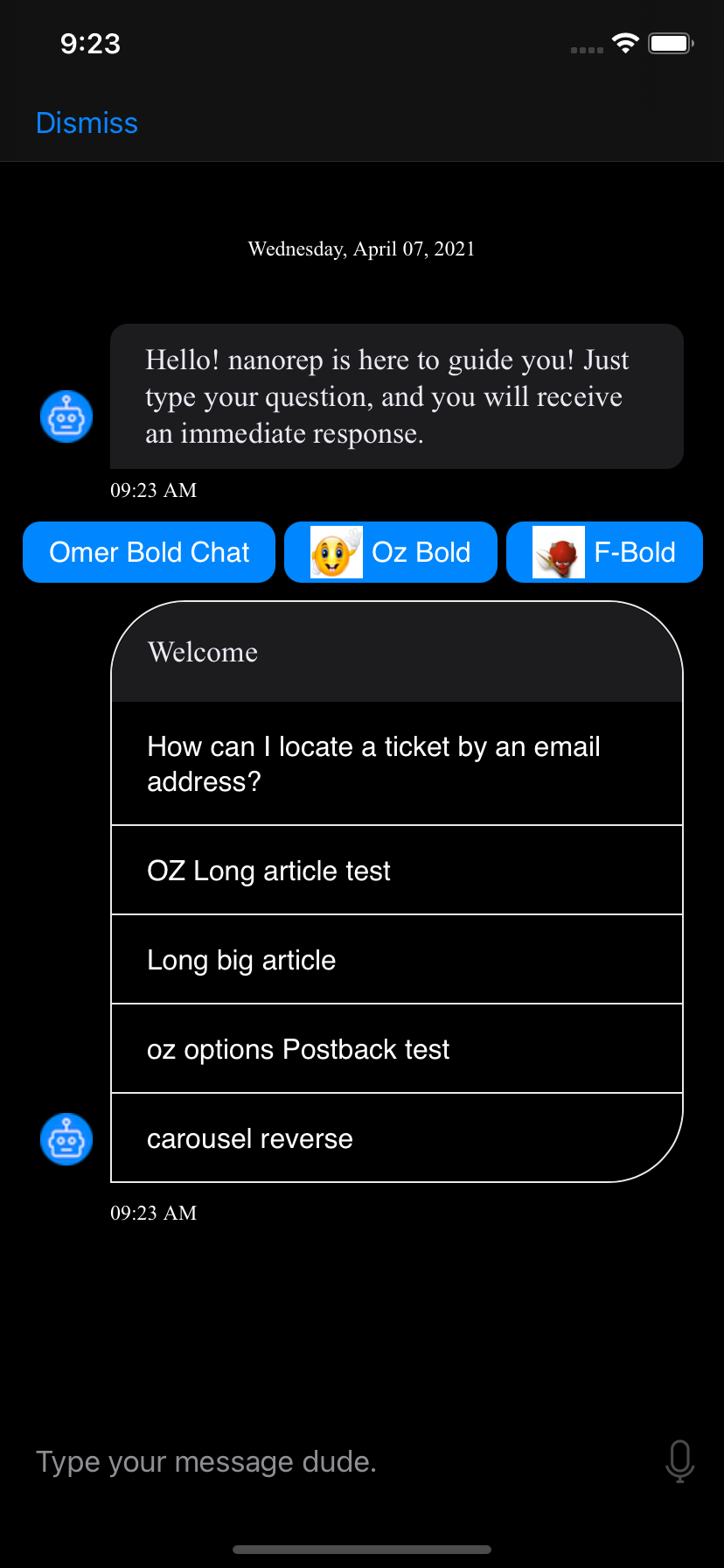 |
Avatar Dynamic Image Suuport
In order to apply dynamic image on avatar
1. Add dynamic image on Assets.xcassets.
2. Set the dynamic image name under {SOME_CHAT_ELEMENT_CONFIG}.avatrImageName.
config.incomingBotConfig.avatrImageName = "{IMAGE_NAME}"
Known Limitations
- Only Chat Screen supports fully dark mode.
- Dynamic images (light/ dark mode) are not supported on chat screen (except for the avatar image).