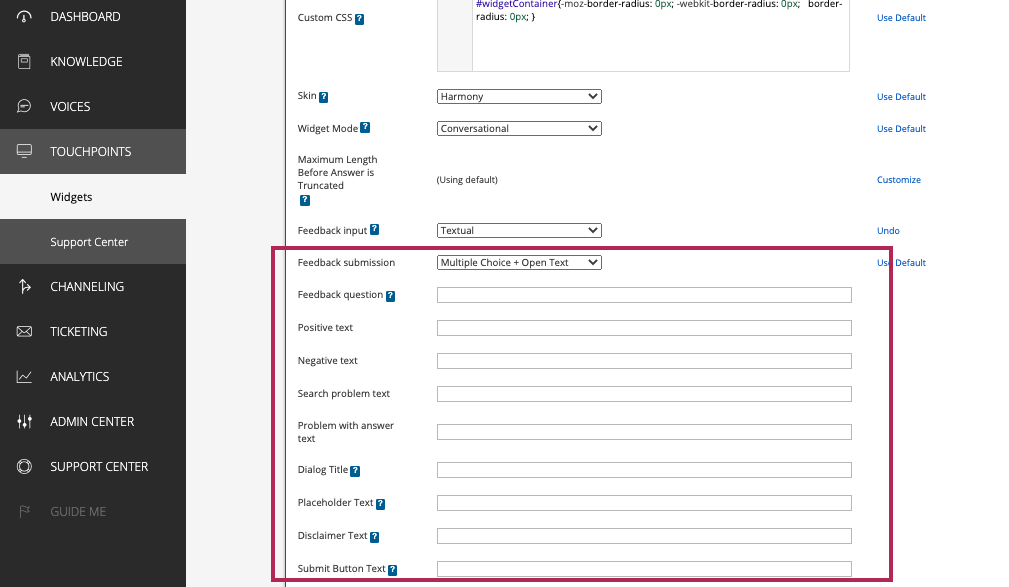Instant Feedback(Feedback Per Article)
Table of contents
Overview
Response specific feedback, provides the tool to review specific content quality and relevancy.
When enabled, every AI response will be followed with a feedback UI element, as long as it is valid for feedback submission.
Instant feedback Configurations
The feedback UI component is configurable, by bold360ai console configurations.
Admin console configurations
- Feature availability
Feedback feature can be truned on/off on the admin console per widget specific configurations to your account and knowledge base.
Feedback status settings
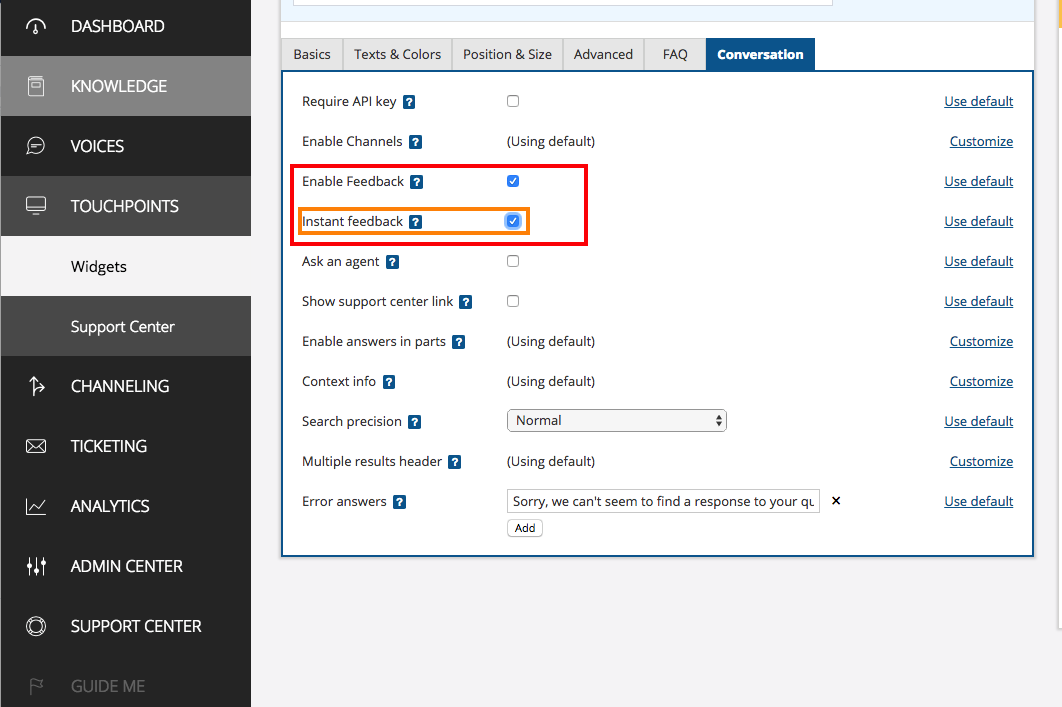
- Feedback display type
There are 2 predefined display options for the feedback component, that can be selected on the admin console, textual and iconic.
Feedback display type settings
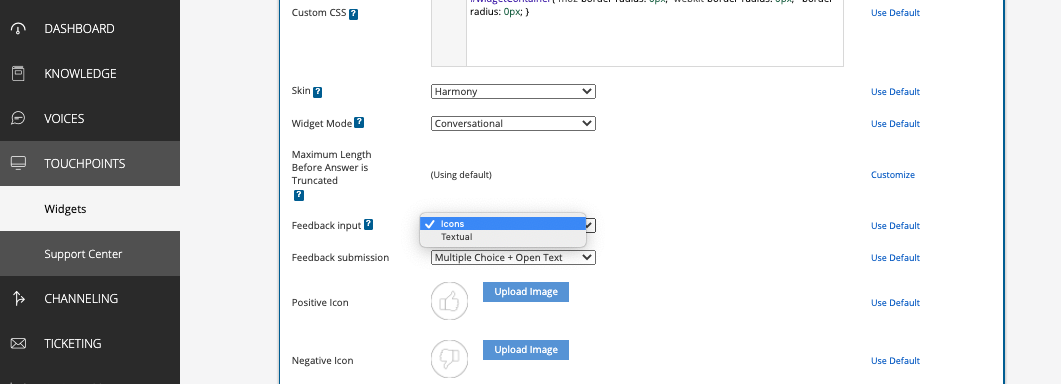
The Bold SDK provides default implementations for both types.
-
Textual configurations
On the admin console you can configure the messages content that are presented to the user over feedback flow.