Voice
Table of contents
Overview
This article will help you manage voice configurations for Speech-To-Text and Text-To-Speech.
Important
- You must include the NSSpeechRecognitionUsageDescription key in your app’s Info.plist file. If this key is not present, your app will crash when it attempts to request authorization or use the APIs of the Speech framework.
- For more details go to iOS Dev Portal.
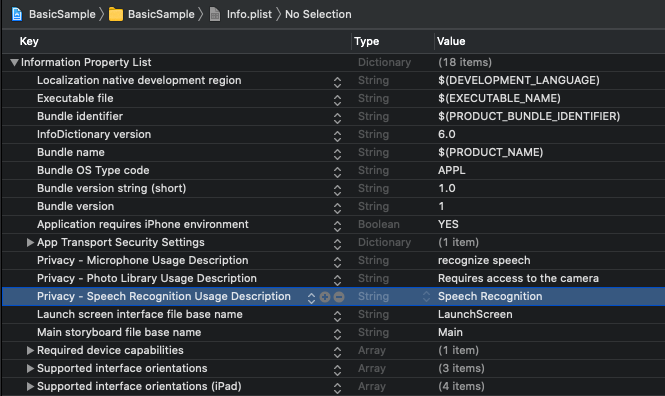
Voice-To-Voice related UI components
Related UI configurations are available in: User Input Field
Speech-To-Text
The following section will help you manage Speech-To-Text configurations.
If Speech-To-Text is enabled (Default value is enabled) - voice dictation will be enabled.
To Disable Speech To Text
chatController.viewConfiguration.searchViewConfig.voiceEnabled = false
Language Configuration
languageCode
Specifies the BCP-47 language tag that represents the user’s language.
Examples: en-US (U.S. English), fr-CA (French Canadian)
The default language is the kbLanguage or “en-US” incase kbLanguage is not set.
chatController.viewConfiguration.searchViewConfig.languageCode = "fr-CA"
Text-To-Speech
The following section will help you manage Text-To-Speech configurations.
If Text-To-Speech is enabled (Default value is disabled) - messages that were initiated by a voice dictation will be sent automatically and will be read out.
To Enable Text-To-Speech
Configure the type of voice to voice usage the user should experience:
- default - Whether or not to automaticly send a recorded message and readout the message recived from the server.
- handsFreeMode - Whether or not to automaticly send a recorded message, readout the message recived from the server and then start recording again.
chatController.viewConfiguration.voiceToVoiceConfiguration.type = VoiceToVoiceType.default
Text-To-Speech Properties Configuration
currentLanguageCode
Specifies the BCP-47 language tag that represents the voice.
Examples: en-US (U.S. English), fr-CA (French Canadian)
The default language is the kbLanguage or the system’s region and language incase kbLanguage is not set.
chatController.viewConfiguration.voiceToVoiceConfiguration.synthesizerConfiguration.currentLanguageCode = "en-US"
pitchMultiplier
The baseline pitch at which the utterance will be spoken.
Allowed values are in the range from 0.5 (for lower pitch) to 2.0 (for higher pitch).
The default pitch is 1.0.
chatController.viewConfiguration.voiceToVoiceConfiguration.synthesizerConfiguration.pitchMultiplier = 0.5
preUtteranceDelay
The amount of time a speech synthesizer will wait before actually speaking.
Allowed values are in the range from 0.5 (for lower pitch) to 2.0 (for higher pitch).
The default amount is 0.0.
chatController.viewConfiguration.voiceToVoiceConfiguration.synthesizerConfiguration.preUtteranceDelay = 2.0
volume
The volume used when speaking the utterance.
Allowed values are in the range from 0.0 (silent) to 1.0 (loudest).
The default volume is 1.0.
chatController.viewConfiguration.voiceToVoiceConfiguration.synthesizerConfiguration.volume = 0.7
rate
The rate at which the utterance will be spoken.
Range between AVSpeechUtteranceMinimumSpeechRate and AVSpeechUtteranceMaximumSpeechRate.
Lower values correspond to slower speech, and vice versa.
The default value is AVSpeechUtteranceDefaultSpeechRate.
chatController.viewConfiguration.voiceToVoiceConfiguration.synthesizerConfiguration.rate = AVSpeechUtteranceMaximumSpeechRate
Alternative Readout
Provide an alternative text for the read out When Text-To-Speech is enabled, every voice sourced response will be parsed to a textual format to be read out.
- Voice sourced response = Response to a query that was fully or partially recorded by the user.
The default readout implementation combines the response body and available options to one readable string.
The SDK enables the embedding App alternate some or all of the response text that will be read to the user, before the actual read.
An implementation of ReadoutHandler should be set on the ChatController instance.
Once a readout response is received the ReadoutHandler. shouldReplace(_ readoutMessage: ReadoutMessage!) method will be called.
The response readout details are provided by ReadoutMessage.
To Alter The Readout Text
-
Set
ReadoutHandler:chatController.readoutHandler = self -
Implement
ReadoutHandler:extension ClassName: ReadoutHandler { func shouldReplace(_ readoutMessage: ReadoutMessage!) -> ReadoutMessage! { if let message = readoutMessage.body { readoutMessage.body = "Readout message: \(message)" } if let quickOptions = readoutMessage.quickOptions { for index in 0..<quickOptions.count{ let quickOption = quickOptions[index] as! ReadoutOption quickOption.body = "Quick Option \(index + 1): \(quickOption.body!)" } } if let persistentOptions = readoutMessage.persistentOptions { for index in 0..<persistentOptions.count{ let persistentOption = persistentOptions[index] as! ReadoutOption persistentOption.body = "Persistent Option \(index + 1): \(persistentOption.body!)" } } return readoutMessage } }